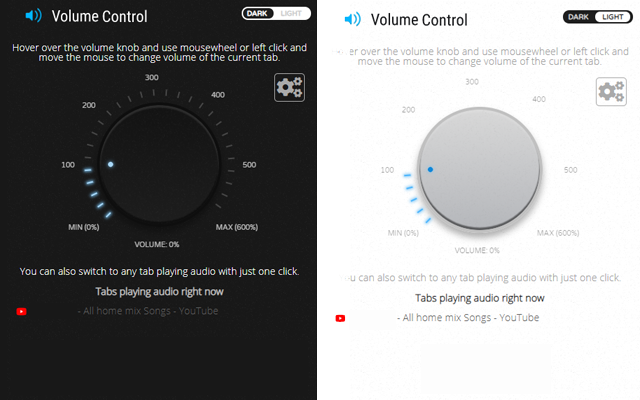Volume Control
Sponsored Link:
Welcome to Volume Control
Thank you for installing and using our extension
If you are looking for a desktop video player which can boost volume, look at some of the options below
Video players are one of the most essential tools for anyone who loves to watch movies and TV shows. These days, there are many different types of video players available, including some that allow you to boost volume.
Video Player Software
There are many different types of video player software available on the market today. Some of these programs allow you to boost volume while others do not. If you are looking for a program that allows you to boost volume, here are some popular choices:
1. VLC Player (Windows, Mac OS X and Linux)
2. Media Player Classic (Windows)
3. QuickTime Player
Here are a few popular chrome extensions browser extensions you may wish to install as well.
LastPass
LastPass is a password manager that stores all your passwords in one place. It's like having a digital wallet for all your most important information. You can install the extension on your computer or use it on the web to log into websites, store credit cards and other sensitive information, and fill out forms with just a few clicks.
Grammarly
This free keyboard extension corrects spelling mistakes in real time as you type — but it also helps you improve your writing skills by pointing out common grammar mistakes and helping you with writing. The number one benefit of Grammarly is that it provides a second pair of eyes to help you proofread your writing.
Grammarly goes beyond traditional spell checkers by checking the grammar and spelling of your writing. In addition, it provides recommendations for how you can improve your writing.
Another benefit of Grammarly is that it makes writing faster. Grammarly has shortcuts so you can type faster without making mistakes.
Grammarly also helps you take care of repetitive tasks like email or social media posts and comments by suggesting alternatives that are more appropriate and better suited for the context.
Key Features:
Our FREE it's simpliest in use and most powerful volume booster
Hover over the volume knob and use mousewheel to change volume of the current tab.
You can also switch to any tab playing audio with just one click.
Try our software now. Its 100% free to use.
Main features:
1. Up to 600 % volume boost
2. Control volume of any tab which playng sound
3. Easy to use volume knob which use mousewheel to change volume of the current tab
4. Fine-grained control: 0% - 100% - 200% - 300% - 400% - 500% - 600%
5. Switch to any tab playing audio with just one click
6. Light & Dark theme switcher
Tutorial:
1. Install and open.
- After install the extension You click icon 
- Hover over the volume knob and use mousewheel or left click and move the mouse to change volume of the current tab.
Sponsored Link: